Hi everyone!
A couple of weeks ago I talked about the prospect of making money from your own blog and had a lot of positive response and requests for more of the same. It seems many of my readers have their own blogs but would love to find out how to make a bit of extra money from doing it. If you want to read the previous Blogging For Money post please click here
So although my Global Web Traffic blog is primarily, as the name suggests, where I post a review of the best list-builders and the occasional traffic-exchange (and don't forget it's only those that work for me that see the light of day here) I'm quite keen to expand on the Blogging For Money route too. As long as I still have time to enjoy my other pursuits like my Wrekin Forest Volunteers weekly forays that is!
So let's explore the second item that appeared in that previous post:-
Your own banner on your blog
When I say your own banner I mean a banner that promotes your own business, affiliate business or service. Once you have people visiting your blog and subscribing to it (and don't forget to to this with Global Web Traffic by entering your email address or subscribing by RSS - see top right) and your blog is interesting enough people will want to take a look around and see what else is on offer. A simple banner creates further interest and as a result can make money for you when people buy your product or your service or join your affiliate business.
Let's take a look at affiliate banners.
See the one at the top of the blog here advertising the 'Birthday Bonus Club'? Well that's an affiliate banner. Click on that and join for free. You'll be joining under me as the banner carries my affiliate link behind it.
Actually, as a little aside I think BBC ('Birthday Bonus Club') is a great and very refreshing new concept: you join for free and agree to pay 12 friends between $2 and $5 on their birthdays and you could receive up to $140,000 on your own birthday! Sounds crazy I know but it costs nothing to join and I think you'll soon discover why I and many of my contemporaries are getting so excited about this.
Anyway back to the banner
When you join an online affiliate program you'll be able to promote the same program using a banner. This will automatically carry your own unique affiliate link in its coding so that when someone clicks it they will go to your own replicated site for that particular program and if they join they will have joined under you. That's how nearly all online affiliate programs work.
So whatever program you're in take a look around your back office, normally under Promotions or Tools, and copy the banner Embed Code to a Notepad file or just hold it on your clipboard. Then if you have, for example, a blogger.com based blog (as this is) just sign in and go to Layout and click 'Add a Gadget'.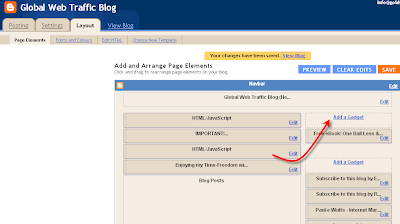
This opens a window - select the HTML/JavaScript gadget by clicking the '+' sign
Which opens another window. This is where you paste your Embed Code - you can add a title or leave it blank - and then click Save
That's it - job done. You can move the gadget to anywhere in your layout that you like; at the top, sidebar or bottom.
What if you want to put a banner in a post?
You can't insert a gadget into an actual post but it's just as easy to insert a banner right there where you're typing. In Layout create a new post and at the top of the window click the Edit Html tab and paste your embed code. Click the Compose tab and wallah! There's your banner!
Incidentally, the banner shown here is not the banner you will see when you join BBC - I didn't find the banner they have for affiliates especially inspirational so I made this simple one for free myself using a website that I found. You may think mine's not that inspiring either but it's simple and to the point.
If you want to make your own banners for any business or affiliate program here's where I created this one:-
There's no software to download it's all done online and works really well. You can upgrade if you wish to obtain more graphics, templates and gizmo's but the basic stuff is good enough for most applications.
So the 'Blogging For Money' suggestion this week is to get your affiliate banner or banners up there on your own blog and go make some money! And you won't go far wrong by joining BBC and sticking your own banner (either off-the-shelf from the BBC back office or by creating your own) on your blog which could bring you a mass of cash birthday presents. Don't forget it's free to join and you'll never pay more than $60 as gifts in any 12 month period. Sounded good to me so I joined!
Comments
If you have any comments, suggestions, or anything about Blogging For Money that you'd like me to elaborate on then please leave a comment below.
By the way, if you can't see the Comments it's because you're reading this in your email or RSS feed so just click here to go to the main blog and scroll to the bottom of this post.
Catch you all soon
Monday, 12 January 2009
Blogging For Money Part 2
Posted by
.
at
14:28
![]()
Labels: Blogging For Money Part 2
Subscribe to:
Post Comments (Atom)
IMPORTANT!...
Scroll right to the bottom to see the whole list of working list-builders (Blog Post Titles).
If you're using a list-builder that's working for you but it doesn't appear here I'd like to test it and possibly build a downline under you! Send me your link in Comments. NO BIZ-OPPS THANKS!____________________________________________________________








Paul,
ReplyDeleteI enjoy your blog and good information contained therein.
As to a list builder. I have been using Earthfriendlybiz with a bit of passion for the last four months or so, with, in my opinion, a certain degree of success.
EarthFriendlyBiz captures responsive prospects in real time and introduces them to three programs. Then the prospect is lead into a Free membership which can be duplicated and used to promote their primary business.
The best thing to do is check it out.
Here is a link. http://yoursuccess.ws
Join as a Free member. There is no pro membership other than if you want the upgraded auto responder. Which, by the way, is already loaded with messages to send your new prospects. There is $1.00 30 day trial. This is one impressive site. Oh yea, and once your a member you can collect 10,000(FREE) Free Traffic Bar credits. A newbie or a seasoned professional can use this site and be successful. The training area is one of the best I have ever seen.
Check it out.
Just Do it! Today!
You will be glad you did.
Kind Regards,
Larry Fifield
Boynton Beach, Florida
lfifi@bellsouth.net
http://yoursuccess.ws
Thanks for your suggestion Larry. I'll be checking it out shortly!
ReplyDeletehi Paul, your blog really informative and well laid out. In fact, the information I have learned will be put to good use in my own blog. You explain the step by step process of installing items into a blog which is really helpful for the inexperienced internet marketer.
ReplyDeleteKind Regards
Rae Boyd
http://www.Secret-Independence.com